Convert and Verify Time in various Time Units. The Time Converter allows you to quickly convert time from Hours, Minutes, and Seconds to Milli Seconds. Time Converter can be really useful and handy for Application which require you to enter Time Duration in Mill-Seconds.
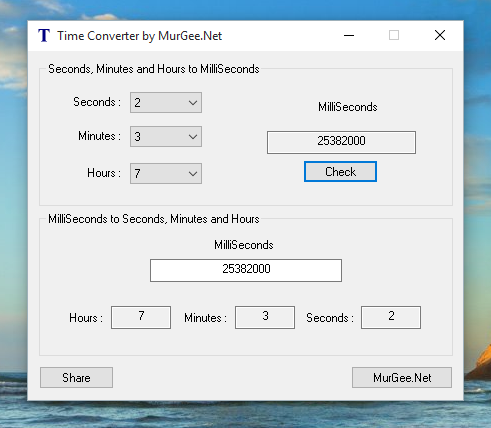
Download and Install this Free Time Converter on your Windows Desktop. Yes you can use this Time Converter Application whether you are using a 32 bit or 64 bit Windows Operating System.
The given below procedure outlines how you can use the Time Converter. Once you have used it, you can then later use it by just selecting the appropriate values from the Drop Down Combo.
Do use the Share Button at the Bottom of the Software to Share the Software on Social Network. You can also visit our website from the button available at the Bttom Right Corner of the Software.
Navigate to MurGee.Net and Discover more Desktop Applications for Microsoft Windows Operating System.